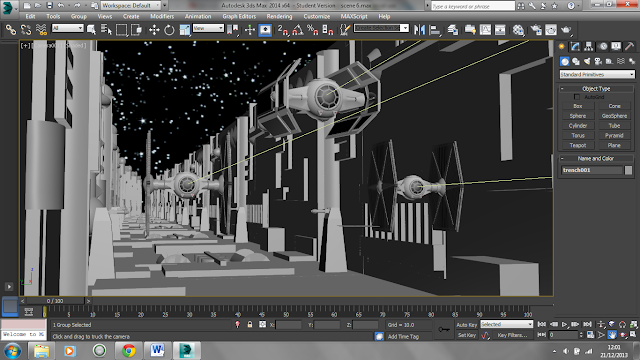In preparation for the following scenes within my animation I had to create a section of the death star trench that I could copy to create a small representation death star trench without create the whole thing.
Within my 3rd scene I also used an omni light because there was no need for special light effects again, this though I have used a target camera that track the middle x-wing and travels down a spline as if it was traveling with the x-wings.
I chose this camera angle as it present the x-wing as a dominate aspect of the scene as they are about to enter the death star trench on a mission to destroy it.
scene 4
This scene is very similar to scene 3 as they are both portraying ships entering the death star trench but for different reasons. This scene also only uses an omni light to illuminate the whole scene because there was no need to have different lighting.
I chose this camera angle as it shows the dominance of the tie fighters and darth vader within the scene but for a different reason then why the x-wings where dominate, the tie fighters are seen as dominate in this scene because they are stalking the x-wings in to the trench to go and destroy them.